How to Launch Successful Google Display Ads

Tanel Vetik
Head of strategy
In the dynamic world of digital marketing, Google banner ads are the eye candy that your branding team will love until the end of days. They’re effective, flexible, and offer tons of affordable targeted reach. They can also be horribly unsuccessful and waste all of the budget you assign them.
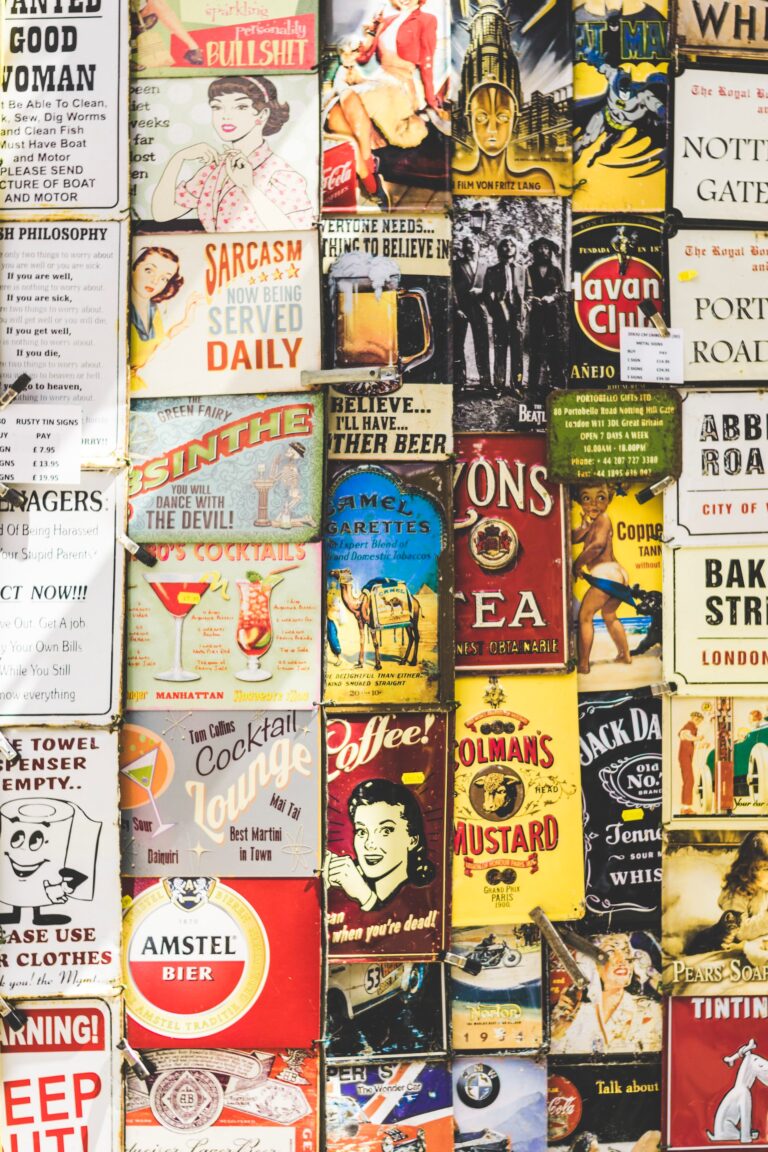
Building a successful Google Ads display campaign is a nuanced process where having a detailed client persona is a make-or-break detail. You need to know where your potential customers spend their time and have the right messages to capture their attention. Following up with the right value proposition is another topic, but your display campaigns should deliver great quality top of funnel traffic to the landing pages.
I have put together a quick guide to send you in the right direction, to give you some practical examples and useful insights, and to ensure your campaigns are not only set up correctly but are also optimized for maximum impact and profitability. Let’s dive in.
How to Launch Successful Google Display Ads

Tanel Vetik
Head of strategy
In the dynamic world of digital marketing, Google banner ads are the eye candy that your branding team will love until the end of days. They’re effective, flexible, and offer tons of affordable targeted reach. They can also be horribly unsuccessful and waste all of the budget you assign them.
Building a successful Google Ads display campaign is a nuanced process where having a detailed client persona is a make-or-break detail. You need to know where your potential customers spend their time and have the right messages to capture their attention. Following up with the right value proposition is another topic, but your display campaigns should deliver great quality top of funnel traffic to the landing pages.
I have put together a quick guide to send you in the right direction, to give you some practical examples and useful insights, and to ensure your campaigns are not only set up correctly but are also optimized for maximum impact and profitability. Let’s dive in.
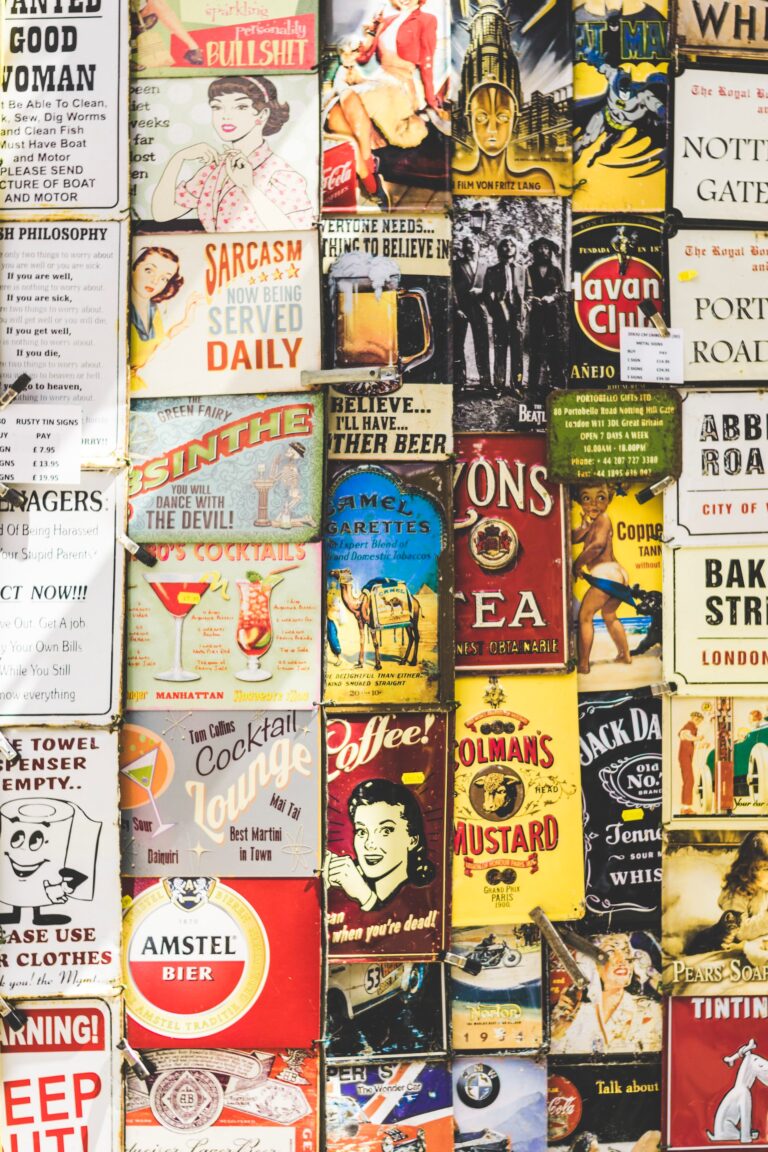
In the dynamic world of digital marketing, Google banner ads are the eye candy that your branding team will love until the end of days. They’re effective, flexible, and offer tons of affordable targeted reach. They can also be horribly unsuccessful and waste all of the budget you assign them.
Building a successful Google Ads display campaign is a nuanced process where having a detailed client persona is a make-or-break detail. You need to know where your potential customers spend their time and have the right messages to capture their attention. Following up with the right value proposition is another topic, but your display campaigns should deliver great quality top of funnel traffic to the landing pages.
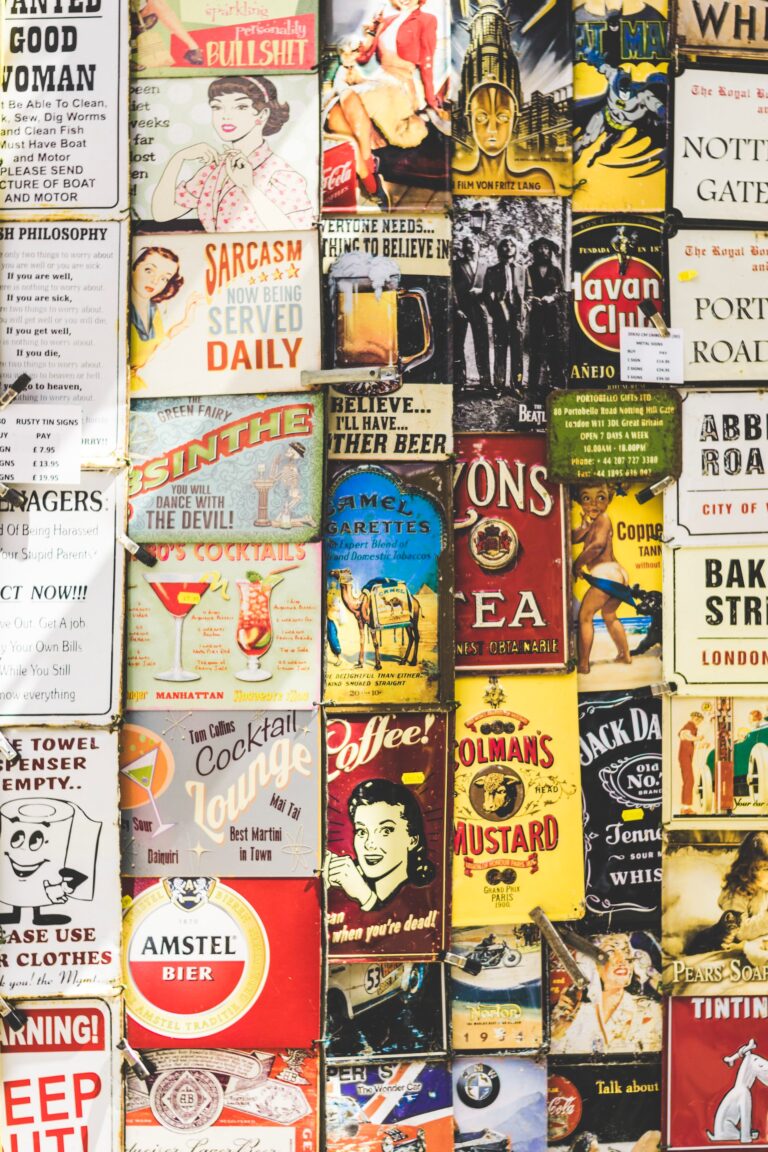
I have put together a quick guide to send you in the right direction, to give you some practical examples and useful insights, and to ensure your campaigns are not only set up correctly but are also optimized for maximum impact and profitability. Let’s dive in.
What makes banner ads different from other Google Ads formats?
You’ve got tons of different ad formats to choose from, and some of the other ones incorporate Google Display Network in their targeting (like ecommerce shopping ads, performance max campaigns, dynamic search ads etc.). In terms of cost, I would say your standard display campaign is about 1000x more cost-effective than TV ads are. Here you can read more about how Google search ads work
I normally use these campaigns to target both top of funnel traffic, but also remarketing traffic to increase monthly conversions and reduce customer acquisition costs. With the right targeting, well chosen placements, and strong value propositions, you’ll get tremendous value from these campaigns. For about £1000 per month, you can easily get millions of impressions and 3-5k clicks to your website.
If looking to build your first campaigns, I recommend using responsive display ads. They don’t require you to have strict visual formats/size (forget having to measure number of pixels per image). Just upload your creative and Google will resize it based on your audiences’ screen size. All you need is visuals, your logo, and 2 lines of ad copy that are 90 characters long, each. Here’s a guide to setting up your first display campaign.
Step-by-step guide to creating a Google Ads display campaign
- Step 1, if you don’t already have a Google Ads account (hey, I don’t judge), sign up at the Google Ads website or send us a message. We can grant all new Google Ads advertisers up to £400 free ad credit. No hooks or nothing – just let us know and we’ll get you sorted.
- Step 2, time to choose your campaign foundation. Select ‘New Campaign’ and choose your main goal (Brand awareness, Leads, Sales, etc.). Select Display as your campaign type and choose the preferred campaign structure (responsive, standard, etc.).
- Step 3 is setting your campaign goal and what you’re advertising. Insert your website URL, set your daily or lifetime budget, and choose your preferred bidding strategy. Your bidding strategy is what Google AI will aim to optimise your results for. For example, if it’s maximise clicks, then Google will try to get as many clicks as possible for your set budget.
- Step 4, choose who will see your ads. Make the best use of Google’s targeting options to define your audience based on demographics, interests, behaviours, and more. You can also go the route of trusting Google’s AI targeting and just keep your target audience very broad – then Google will aim to find the most suitable audience based on your campaign bidding strategy.
- Step 5 is where you build your ads – the stuff your audience will see on their screen. I recommend going for responsive display ads. Upload your visual assets, add your two ad descriptions (max 90 characters long), and create as many ad extensions as you can. Focus on delivering compelling, relevant, and well-designed adverts. Don’t be afraid of adding your CTA (call to action) into your ad visuals.
- Step 6 is all about launching your ads and keeping an eye on performance. Display ads tend to run wild in the first couple of weeks if you have not added placements by hand. If you opt for excluding placements based on data from your first months, then start adding negatives placements as early as possible. I recommend launching your campaigns with a fixed list of placements that match your client personas.
To understand how placements work, we need to first look at how Google organises them in GDN. The Google Display Network (GDN) covers a vast selection of websites, including most of the UK’s biggest news platforms – if you didn’t already know that. It means you can be cheeky and place your adverts on those sites at a fraction of the cost that it would normally be, if you were to purchase a banner from one of their sales reps. The Google Display Network allows advertisers like you to place banner ads in multiple formats and sizes across these sites, giving you the opportunity to be out there and seen by your top prospects.
When considering placing your ads on top UK news sites this way, you should spend the time to map out the diversity and range of their audiences. Sites like the BBC, The Guardian, The Telegraph, and The Independent cater to a wide array of readers, each with their own unique interests and demographics. These may not always match the type of audience you are necessarily going after. You should always aim for a combination of placements (choose a set list of placements where you want to show your ads, otherwise you’ll be adding thousands of negative placements, most of which are mobile apps or click scam sites) and detailed targeting. Choose either a rough targeting profile or use a custom audience for this. It can be both a lookalike audience or a remarketing audience based on website engagement, depending on your campaign conversion goals.
Here are some ways you can structure this setup:
- Contextual Targeting. This involves placing ads on news pages with content relevant to the ad. For instance, if you are a sports equipment retailer, then it’s best to place your ads on sports news sites or sport-related blog sites.
- Demographic Targeting. This involves matching your own target audience to the audience that consumes content on your placement sites. If there’s lots of overlapping, then it’s a good match. It’s more suitable for brands and services that are consumed by a wider audience. Like cosmetics, healthcare, and clothing, for example.
- This targeting setup aims at capturing your bottom of the funnel audience. It generally brings them back to your site to finalise a purchase or nurtures existing clients to make repeat purchases. Can also be used as a follow-up awareness campaign.
I recommend choosing at least 50-100 placements to target. This ensures you can optimise going forward and have a good data set to make decisions off of. Do keep in mind that you don’t want to be too creepy with your targeting and ad copy. Especially when creating remarketing campaigns. Nobody wants to see an ad stating how much the business knows about them – that’s weird. Or maybe that’s just your thing? All power to you, then.
Measuring Success and ROI
Success for you might be very different than success is for someone else. It all depends on your campaigns goals and what your ads need to achieve. To be able to confidently say that your campaign was/is successful, you need to have good tracking and data attribution in place. Otherwise you’ll be in the dark and base your decisions on vanity metrics. Here’s a few tips on what to look for when analysing your display campaigns:
- Track your conversions. Use Google Analytics 4 and Google Tag Manager to track how many conversions are made, what constitutes as a conversion, what’s a micro conversion, and what’s the sort of conversion that brings in new money. It’s better to measure more events and conversions than to only focus on the top 3. You can always filter your dimensions and metrics later in Looker Studio or Google Analytics 4.
- Keep an eye on performance. Always check your cost per click (CPC), your cost per 1000 impressions (CPM), whether your budget is being spent or if your targeting is limiting your campaign reach, how you rank against your competition etc. What gets measured gets managed, and you need to make sure you manage your important metrics regularly.
- Calculate your ROI. At the end of the day, cash is king, and you want to make sure your advertising efforts are bringing in more dosh than they take to keep running. Take all your expenses into consideration, including management fees and the cost of updating your visuals.
It’s not enough to just measure ROAS (return on ad spend), otherwise you may end up being cashflow positive on paper, but out of pocket on your bank statement. When calculating profitability, you should always consider your full list of expenses to run the show.
Common mistakes to avoid when launching and managing your Google display campaigns
With Google, it’s easy to focus on campaign creation and forget the small, but important details. Happens to the best of us, and that includes me. This is why it’s best practise to have a checklist of things to go through before launching the campaign. It’s also good to have a somewhat routine campaign optimisation plan in place too. Here are some of the more common mistakes I have seen:
- Ignoring landing page quality. You want to make sure your landing page is relevant, matches what you’re advertising, and represents the valued you promise in your advert. You also want to make sure it’s optimised for all devices (mobile, laptop, desktop monitors (especially the wide ones), TV screens, tablets etc.). Nowadays, people browse the internet on all sorts of devices, and you don’t want then to have a bad experience on whatever device they use. They could be looking at your website between Netflix episodes on their TV, and purchasing from you on payday, using their smartphones.
- I mentioned ad placements in the previous section, but most businesses don’t even spend 2 minutes optimising where their ads show up. They either don’t know how to, or don’t have the time to do it. Definitely keep an eye on where your ads show up – it could easily save you +80% of your ad spend.
- Not doing A/B tests. This is a high-cost mistake because you are not looking to improve your adverts. Your competitors are doing it and if you don’t run A/B tests, you’ll end up paying more and more for conversions as months/years roll by. Running A/B tests on keywords, visuals, ad copy, and targeting will help define your client profile, and allows you to tailor your adverts more profitably.
- Not using scripts and rules. These are automated snippets of code that you install on your Google Ads account to take on part of the day-to-day work. It will save you tons of time and utilise machine learning in campaign management. They can be anything from budget optimisation to placement bid adjustments.
Leveraging digital tools and technologies to level up your digital ad campaigns
With how fast new digital tools and opportunities pop up on the internet, it’s essential to make use of at least some of them. Otherwise, you’ll soon be outpaced and outperformed by your competitors. Let’s have a look at some of the trends and technologies you could be leveraging already:
- AI and machine learning AI for audience targeting and campaign optimisation. For example, Google AI algorithms can predict user intent and optimise your ads for the type of goal you set in your campaign bid strategy. If you don’t already use Google AI in your campaign bid strategy setup, then you’re seriously missing out.
- Semantic search and user intent. Start shifting your focus from fixed keywords and keyword lists to understanding the context and intent behind how your audience searches for things online. This approach aligns your ads with user needs, improving relevance and effectiveness. Consider looking at long-tail keywords as part of your targeting setup.
- ChatGPT, Midjourney, and other similar platforms. These AI generative tools are exceptionally valuable in reducing the time it takes to produce visual creative, come up with new ideas in terms of marketing strategies, and working with AI tools to better understand your customers. If you don’t have time to learn how to use these platforms, make sure you have someone close at hand who can help you out.
- AR and VR in advertising. Incorporate augmented reality (AR) and virtual reality (VR) in your marketing plan for highly immersive experiences. While more expensive, it’s a incredibly powerful way to engage your potential clients with your campaigns, and set you miles apart from your competitors.
Practical examples of successful Google display campaigns from our portfolio
To maybe better illustrate how to use Google display campaigns in everyday marketing, let me showcase four examples from our client portfolio.
- Example 1. Online e-commerce store using display campaigns to remarket complimentary product categories to already existing customers. They targeted customers who had already bought from them, but excluded the ones who had purchased products from the product category they are advertising. This resulted in a 120% increase in overall marketing ROI.
- Example 2. National professional services provider uses display campaigns to target business show participants to invite them to visit their stand. This helped made sure they capture data on what sort of people visited the event, add them all to their remarketing list, and make the most use of the investment they made to take part at the business show.
- Example 2. Local plumbing services provider using Google Display Ads to target homeowners in specific locations and matching their creative with keyword search queries. Conversions increased 15% and overall cost per conversion dropped 40%. Organic traffic increased by additional 10%.
- Example 3. SaaS business targeting their ICP audience based on remarketing data and offering a high-value industry-specific report. The call to action is to visit their landing page and download the free report. In return, they get the persons email address and can engage them with their email automation flow. Average conversion rate for asset download is 5%, and conversion rate from the email automation was 2%. Campaign ROI was four figures.
These four examples all have quite solid display campaign setups without any restrictions from Google’s side. Please also keep in mind that not all campaigns are profitable from the launch. Though, one of the most common restrictions is campaign bid strategy misconfiguration.
What is Google Ads campaign bid strategy misconfiguration?
Campaign bid strategy misconfiguration typically occurs when the settings of you chosen bid strategy do not align with the campaign’s goals, budget, or target audience. It can result from setting bids too high or too low, not aligning bid strategy with campaign objectives, or technical errors in setting up the bid parameters.
One of the most common reasons for this error to appear is using a shared budget across multiple campaigns that each have their own campaign bid strategy (it can also be the same strategy for all campaigns). Let’s look at how you can fix your bid strategy misconfiguration error:
Tips to resolve and avoid the campaign bid strategy misconfiguration error
- Identify the specific reason for this error. Start by pinpointing exactly why Google think your campaign bid strategy is misconfigured. Google Ads will usually tell you the details on what aspect of the bid strategy is incorrectly set up.
- Review your ad campaign goals. Realign your campaign bid strategy with the overall goals of the campaign. Whether it’s brand awareness, lead generation, or sales, your bid strategy should reflect these objectives.
- Look if you have budget constraints. Ensure that your bid strategy is feasible within your daily or lifetime budget. Overbidding can exhaust your budget quickly without delivering desired results, while underbidding might make your ads less competitive and reduce average impression share.
- Understand different campaign bid strategies. Google offers several bid strategies like Cost Per Click (CPC), Cost Per Thousand Impressions (CPM), Cost Per Acquisition (CPA), and others. Each serves different campaign objectives, and choosing the right one is crucial.
- Leverage Google’s recommendations. Google Ads provides recommendations for bid adjustments, but you should take these with a grain of salt. While some of them are really good for your overall campaign performance, the rest of the recommendations focus on making more money for Google. It may not always be in your best interest to follow all of the Google Ads recommendations in there.
- Seek expert advice if you’re still seeing this error and consider consulting with a Google Ads partner agency. We are one of the official Google Ads partners in the UK and are happy to take a look at your ad campaigns if you feel like things aren’t at the level they could be.
How Google bids work, what determines how much you pay for a click, and how to optimise this
There’s essentially a virtual auction taking place between all the advertisers when a person presses enter on their search query. It happens almost instantly, and the price you would pay for the click (remember you pay when the person clicks on your ad) does not always reflect your ad position. You could easily be at the absolute top of results and pay below average CPC. This is because of ad quality score.
Quality score is a somewhat hidden attribute that’s calculated based on ad relevance, landing page relevance, landing page user experience, your website engagement metrics as compared to your competitors, and a bunch of other attributes, most of which are hidden to the public. I’m not even sure Google know what all makes up the equation.
If your ads have a low quality score (for example when your website or landing page is crap), then you make up for this lack of score with money. You can pay a ton of money for place 1, or you can have really high quality score, and not have to pay so much to stay in competition.
Here’ s a few things you can do to optimise your quality score from the Google Ads interface:
- Use your campaign historical data. Make use of your past campaign data to inform your current and future bidding decisions. Historical performance can give insights into what bid levels have been most effective and what sort of targeting works best for you. Don’t just create new campaigns just for the sake of it.
- Consider seasonality and market trends. Adjust bids based on seasonal trends or changes in the market, as cost of advertising will likely fluctuate throughout the year, with competitors increasing their budgets during key times. It might not be wise to compete at the same level, when you have a smaller budget than your main competitors do.
- Implement smart bidding. Consider using Google’s smart bidding options like Target CPA or target ROAS. These automated strategies use machine learning to optimise bids for each auction based on the likelihood of achieving the set conversion. They do require conversion tracking to be set up correctly. Consider using lower tier conversions as the objective, if your website does not get a ton of purchases or contact enquiries.
- Regularly review and adjust your bids. Bid management is not a set-and-forget process, but you can make good use of Google Ads scripts and rules. Regularly review the performance of your campaigns and adjust bids as necessary to ensure they continue to meet profitable ROI targets.
- Integrate with analytics. Link your Google Ads account with Google Analytics 4 to gain deeper insights into how users interact with your website post-click. It’s also important if you’re optimising your campaigns for conversions.
- Optimise and A/B test your ad creative and visuals. This helps make sure that your search terms and ad content are matched as closely as possible. It gives your ads a higher average quality score and reduce average cost per click.
Before you set off to build your brand-new display campaigns
Display campaigns are comparably easy to set up, especially if you’re building responsive display campaigns. But if you want them to be successful, you should spend a bit more time on customer profiling. Knowing which placements to choose, what bidding strategy to choose, and how to structure your adverts will be the difference between very successful display ads and throwing a bunch of your ad budget towards 100K irrelevant ad impressions.
By systematically reviewing and adjusting your bid strategy, and consistently optimising your campaigns, you can ensure the effectiveness of your Google banner ad campaigns and achieve profitable ROI. Remember to use as many of Google’s tools as you deem necessary, and don’t forget to run A/B tests to make sure your customer profiles are up to date. Peoples purchase behaviour can change over time, and you want to stay right at pace with your target audience.
Good luck with your Google display campaigns, and feel free to reach out if you want someone to take care of this work for you. We’re an official Google Ads partners here in the UK and are happy to help businesses become more profitable.
